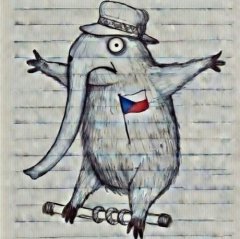Citações CH nos meios de comunicação
Featured Replies
- Anterior
- 7
- 8
- 9
- 10
- 11
- 12
- 13
- 14
- 15
- 16
- 17
- Próxima
- Página 12 de 26
- Anterior
- 7
- 8
- 9
- 10
- 11
- 12
- 13
- 14
- 15
- 16
- 17
- Próxima
- Página 12 de 26

Este tópico está impedido de receber novos posts.
Seguidores
Atividades
Quem Está Navegando 0
- Nenhum usuário registrado visualizando esta página.





.thumb.png.1a44bac7d543c13ab560f99a6927bb0f.png)